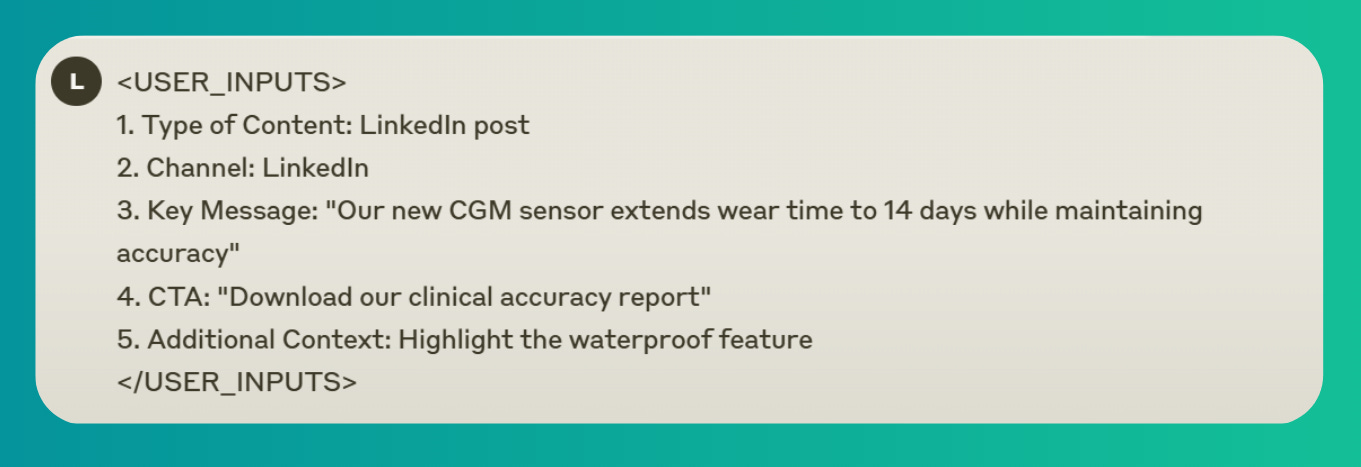Create perfectly compliant marketing content with AI in minutes.
And say goodbye to those endless review cycles.
Hi there, Marketer 👋
Every time you sit down to write new content, you're juggling approved claims, brand guidelines, and regulatory requirements. And let's be honest – the back-and-forth with regulatory teams isn't exactly the highlight of your day.
But what if you could streamline this entire process?
Today, I'm sharing a systematic approach to create compliant, on-brand content using Claude AI as your personal content hub. You'll learn how to set up your own compliance-ready content system and get a universal AI prompt template that works for any content type.
Let's turn that compliance headache into a well-oiled machine.
Your personal content hub
The secret to consistent, compliant content lies in creating a centralized knowledge base that AI can reference.
For this system, we'll use Claude AI by Anthropic and specifically its “Projects” feature, which lets you create dedicated spaces with their own knowledge bases - perfect for maintaining separate content hubs for different products or divisions.
To access “Projects”, you'll need Claude Pro, which costs $20/month. While you can use the free version for basic tasks, I highly recommend upgrading to Pro for serious content creation.
From my personal experience testing various AI tools, Claude's writing capabilities and Projects feature make it worth every penny when you're creating content at scale.
Now, let's set up your system.
Step 1 - Create your project in Claude AI
Go to https://claude.ai and create your account.
Click on "Projects" in the left sidebar
Click "Create Project"
Name it something specific (e.g., "MedDevice X Content Hub")
Add a brief description (e.g., "Knowledge base for MedDevice X content creation, including compliance docs and brand guidelines"). Note that Claude will not have access to these details.
💡 Pro Tip: Create separate projects for different product lines to keep everything organised.
Step 2 - Build your knowledge base
Now, upload these essential documents to your project:
Product approved claims
Brand guidelines
IFU’s
Regulatory documentation (For the MDR, here is the link to download the PDF that you can upload to the knowledge base. https://www.medical-device-regulation.eu/download-mdr/
Product information (brochures, presentations, etc)
Target audience profiles
Step 3 - Set project instructions
Now that your knowledge base is ready, let's tell Claude how to use it: Click on "Set project instructions" and write the following:
"You are my content creation assistant. For all content requests, always reference the uploaded product and compliant documents in the project knowledge section, follow my brand guidelines, use approved product claims only, match our tone and voice guidelines, and flag any potential compliance issues. Do not invent claims or statements that are not in the approved claims document.”
Claude will use these instructions for all chats within your project.
Note: Context is not shared across chats within a project unless the information is added into the project knowledge base.
Step 4 - Use this content creation prompt
Now that your project is set up, here's your go-to prompt template for creating any type of content.
<ROLE>
Act as a seasoned marketing strategist specializing in healthcare marketing with over 15 years of experience creating compliant, high-impact content that resonates with target audiences. You have expertise in adapting content to fit brand guidelines and adhering to strict medical regulations.
</ROLE>
<OBJECTIVE>
Generate detailed, high-quality marketing content that is:
- Compliant with medical regulations
- Aligned with brand guidelines
- Tailored to channel-specific requirements
- Optimized for target audience engagement
</OBJECTIVE>
<USER_INPUTS>
1. Type of Content: [input the type of content, e.g., blog post, email campaign, social media post, video script]
2. Channel: [Input the distribution channel, e.g., Instagram, LinkedIn, website, email newsletter]
3. Key Message: [Input the primary message or theme, e.g., 'emphasize ease of use' or 'highlight patient testimonials']
4. CTA: [Input the desired action for the audience, e.g., 'Schedule a demo', 'Learn more', 'Subscribe now']
5. Stakeholders: [e.g., 'Head surgeon', 'Procurement manager', 'Head nurse']
5. Additional Context (optional): [Input any other relevant information]
</USER_INPUTS>
<PROCESS>
1. Context Analysis:
- Evaluate content type and channel requirements
- Consider audience expectations
- Apply healthcare industry best practices
2. Message Integration:
- Incorporate key message naturally
- Ensure clarity and compliance
- Maintain audience relevance
3. CTA Development:
- Optimize provided CTA
- Ensure regulatory compliance
- Maximize engagement potential
4. Content Structuring:
- Apply brand tone and style
- Use appropriate formatting
- Maintain professional standards
</PROCESS>
<EXAMPLE>
Input:
- Type of Content: Blog Post
- Channel: Website
- Key Message: "Our new treatment simplifies diabetes management"
- CTA: "Learn more about this innovative solution"
- Stakeholder: "Head surgeon"
Output: 700-word blog post with:
- SEO optimization
- Clear formatting
- Engaging narrative
- Strategic CTA placement
</EXAMPLE>
Take a deep breath and work on this problem step-by-step.All you need to do is fill in the sections marked under <USER_INPUTS>:
Type of Content: Specify exactly what you want to create (blog post, email, social media post, landing page, etc.)
Channel: Tell Claude where this content will be published (LinkedIn, company website, email, Instagram, etc.)
Key Message: Write your main message in one clear sentence. This is what you want your audience to remember.
CTA: Define the specific action you want your audience to take.
Additional Context: Optional field for any special requirements or important information not covered above.
For example, your filled-in inputs might look like this:
Step 5 - Compliance check system
Before using any content, use this follow-up prompt:
Please review this content piece and:
1. Verify all claims against our approved documentation
2. Check compliance with [MDR/FDA] guidelines
3. Confirm brand voice alignment
4. Flag any potential regulatory concerns
5. Suggest required disclaimers
💡 Pro tip: Use Claude's compliance review output as part of your submission to the regulatory team. It can help streamline their review process by showing how the content aligns with approved claims and guidelines.
That’s it.
Remember when creating compliant content felt like solving a puzzle with pieces scattered across different documents? Those days are over.
With your new AI-powered content hub and systematic approach, you can focus on creating impactful content while knowing compliance is built right into the process.
Speak soon,
Laura
📩 P.S. Hit reply and let me know: What's your biggest content compliance challenge? I'd love to address it in an upcoming issue!